Here is a step-by-step guide on how to see processed transactions on your dashboard after you have been approved on SeerBit.
As a security feature to limit which of your users have access to live data and transactions, you have to specify and activate which users you want to grant this privilege.
- Go to account settings
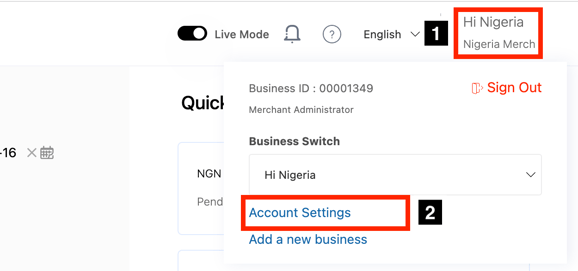
- Click on user management
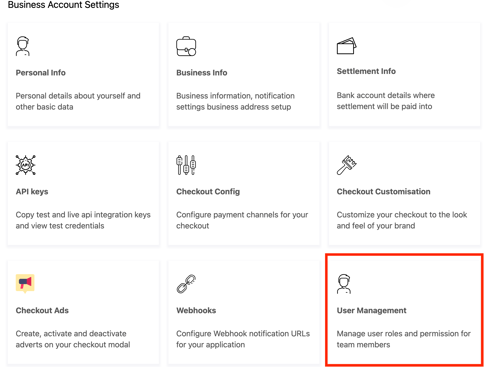
- Click on the options menu (the 3 dots) beside the user you want to see live transactions
-
This would bring up an edit option, select this and a user profile modal comes up
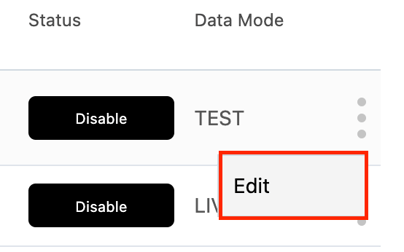
- Go to the “Allow user perform live actions” and click the toggle
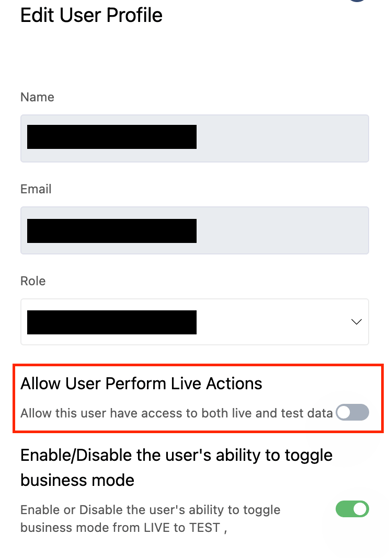
Now this user can see transactions in real time.
