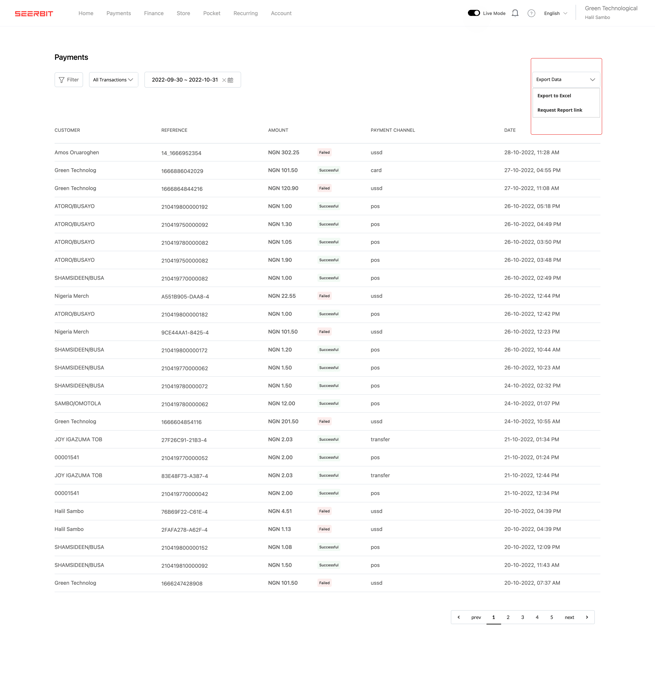Whenever you want, you can export and download all transactions that occurred on your business, directly from your Seerbit dashboard. The export function, apart from displaying standard fields, also gives you the flexibility to customize the information you want to extract.
The export button option allows you to immediately download your transaction records containing only our default standard fields.
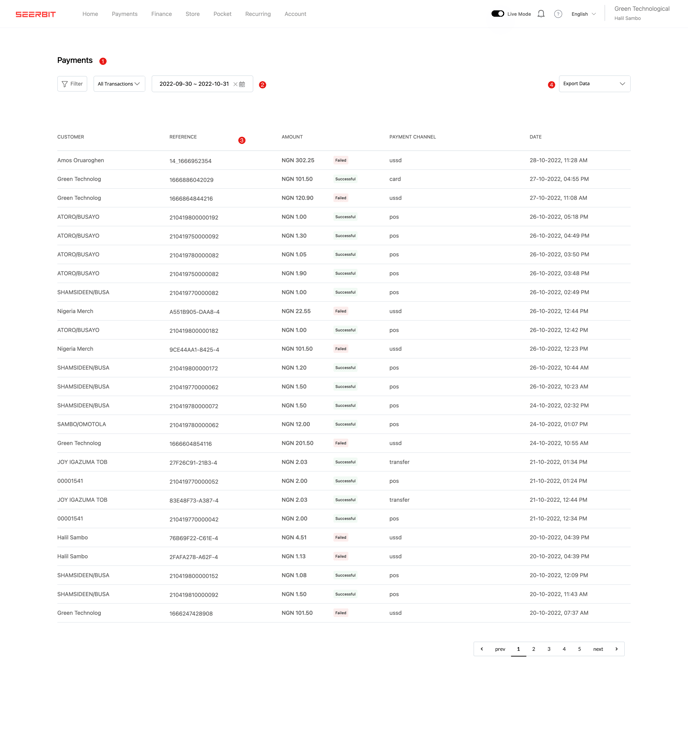
- On your dashboard, go to the Transactions page
- In the top right corner of your transaction page, click the "Export to Excel or Request Export link".