This article provides a guide on how to find your API keys for either your WooCommerce, WIX and other Content Management Systems.
API keys are important codes that allow your website or application to communicate securely with SeerBit payment solutions. This guide will help you understand how to get these API keys for connecting SeerBit payment solution with your product.
- Log in to your SeerBit dashboard.
- In your preferred business account, navigate to the user account by clicking your business name at the top right corner of the navigation menu.
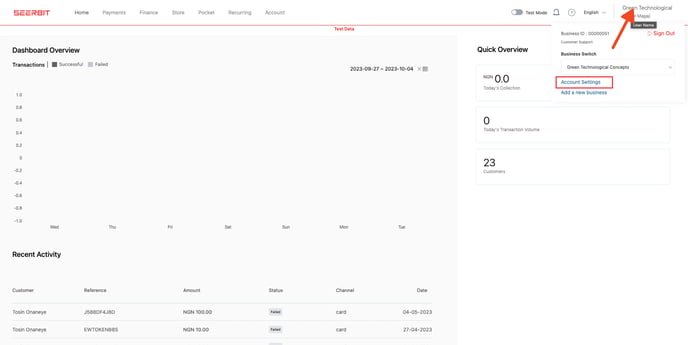
- Select account settings from the dropdown and from the options provided, select API keys.
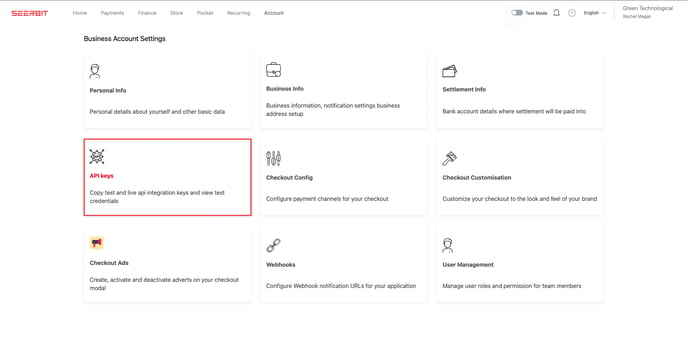
Every business is provided with a set of Live and Test keys.
The Test keys which contains two general keys, including the Public and Secret codes can be used when your business is operating in a Test environment. That is; where payments are not processed in real time. You can check this article on Test and Live environments.
The Live keys in the same vein, also have the Public and Secret codes and can be used when you are certain you want to start receiving payments from your customers.
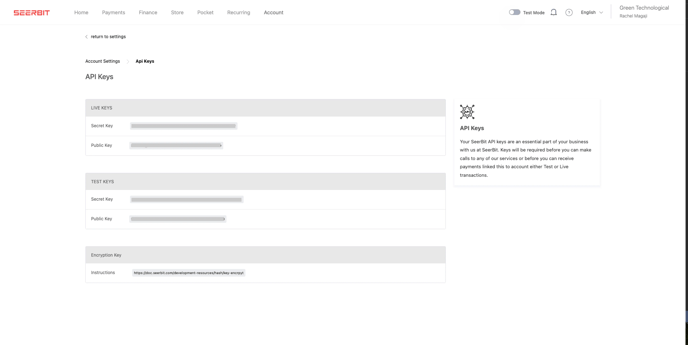
You can directly copy these keys and add them to the SeerBit WooCommerce plugin configuration, WIX payment configuration page and any other website builder.
Note: Once you click on the reset button, new keys are generated. This means you would have to update these new set of keys across your websites and any other place you have provided the API codes to ensure that the connection is not broken.
